React Select Component
Introduction
I’ve been working on a few projects lately that have required a select component. I really like radix-ui components but for my social media sites my posts required a multi-select option. Mantine has a nice functional select component but I want to move away from using any third party components that rely on a a style provider or CSS-in-JS as they do not render on the server and often cause a flash of unstyled content. So I decided to create my own select component.
Research
This isn’t the first time I tried to create my own select component. Everything I tried worked pretty well for a novel use case where the content you were generating was entirely new. However, using a select component to edit existing data was a bit more challenging. I needed to be able to select multiple options, modify the options that were already selected, select additional options to add and be able to use during form submission.
My research identified one primary article that I tried to build a component with but I had difficulties with implementing state management and form submission. I also wanted to use Typescript and I was having a hard time getting the types to work correctly. That said, I did come back to this article later for some technical details.
The Component
The base component is shown here. It is a simple select component that takes in an array of all options and an array of selected options which can be an empty array.
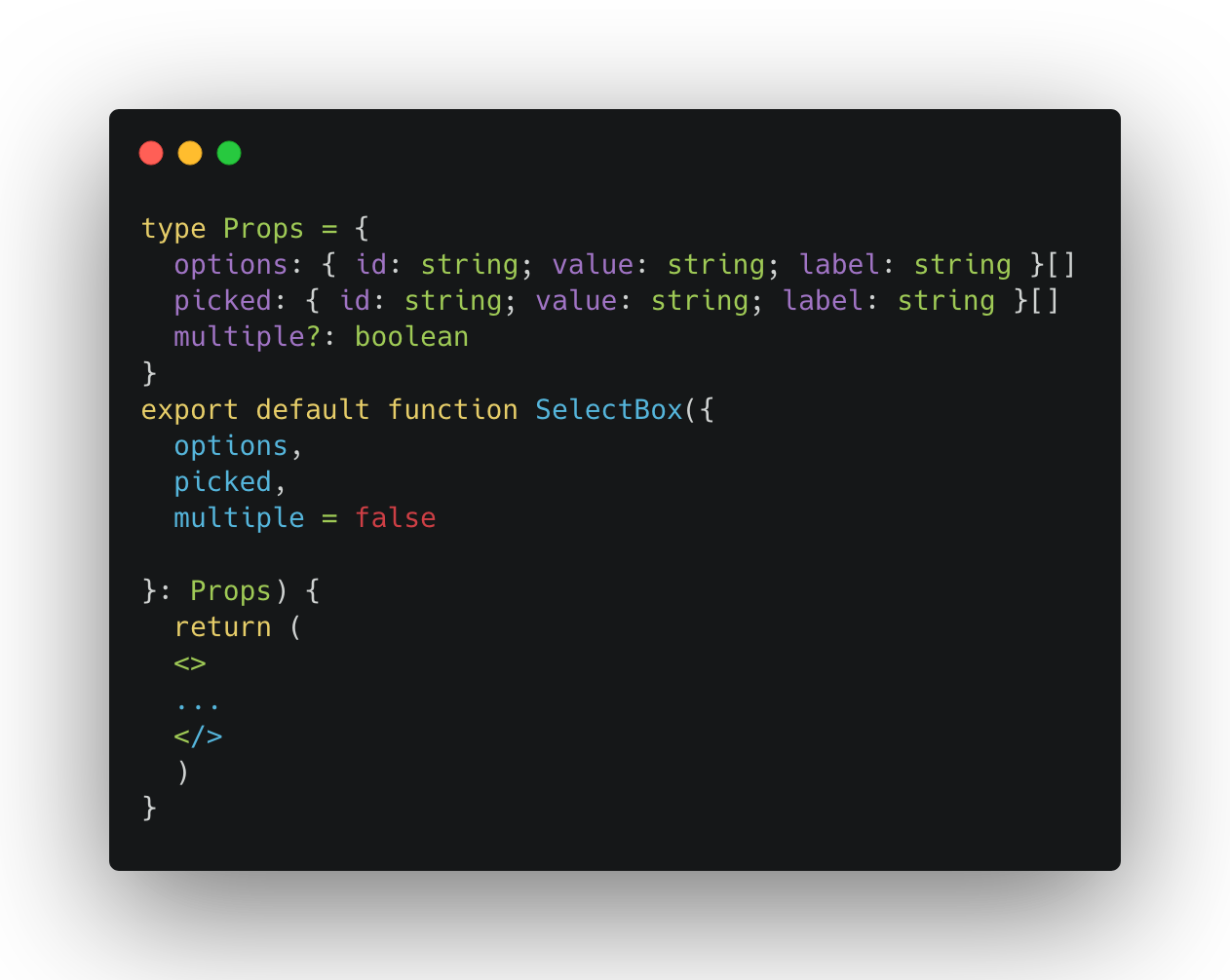 I added two state variables and a ref to the component to help close the dropdown menu using the escape key or by clicking the chevron icon.
I added two state variables and a ref to the component to help close the dropdown menu using the escape key or by clicking the chevron icon.
 Then I used a third state variable to track the selected options and a handler function to update the selected options.
Then I used a third state variable to track the selected options and a handler function to update the selected options.
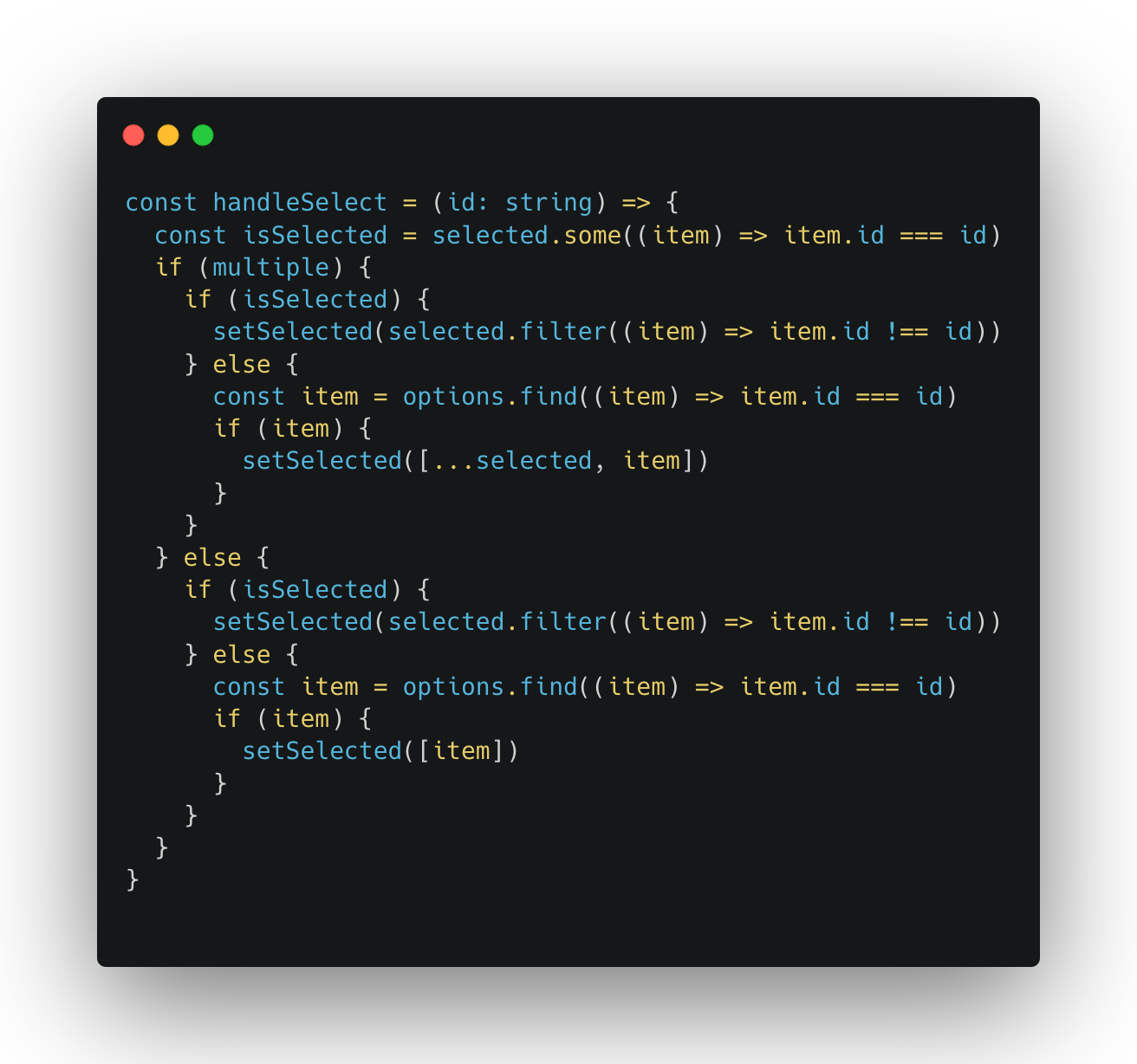 I added a useEffect hook to close the dropdown menu with the escape key.
I added a useEffect hook to close the dropdown menu with the escape key.
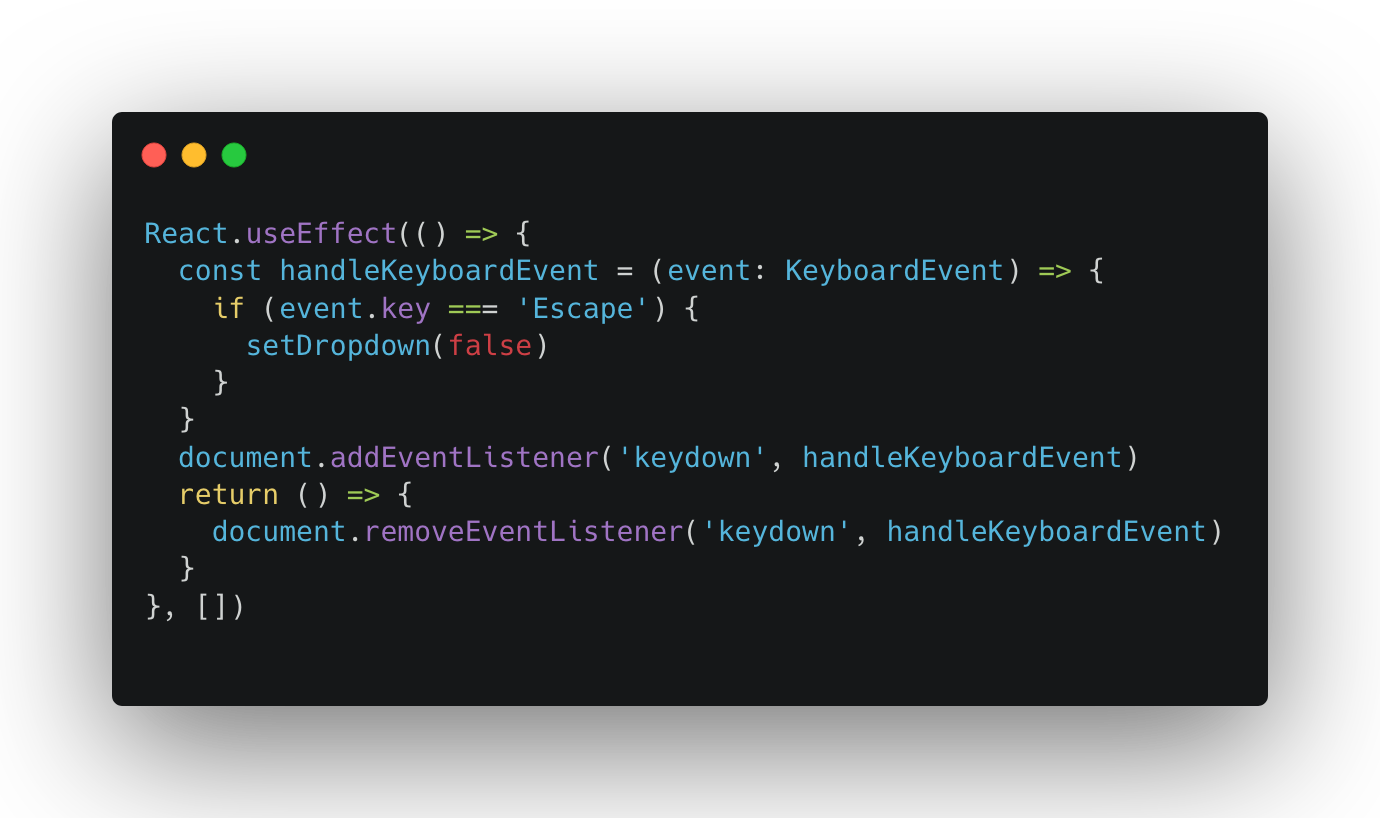 Finally, here’s the JSX for the component.
Finally, here’s the JSX for the component.

Conclusion
I fought with this component for a while. I had a difficult time getting the dropdown menu to open directly below the selected options. Thankfully, I have been using Remix-run for over a year now so incorporating a hidden form input was pretty intuitive.
